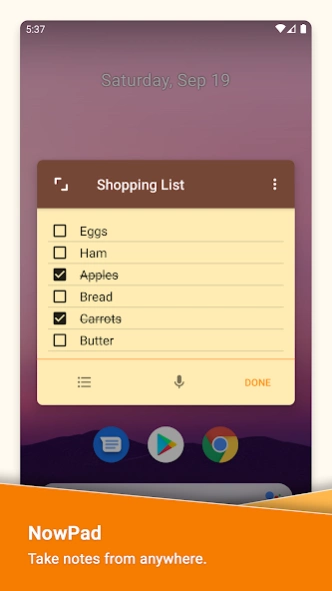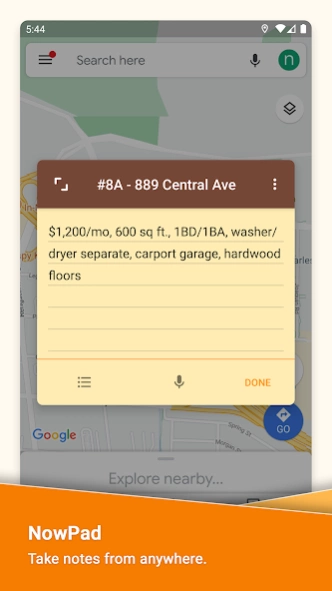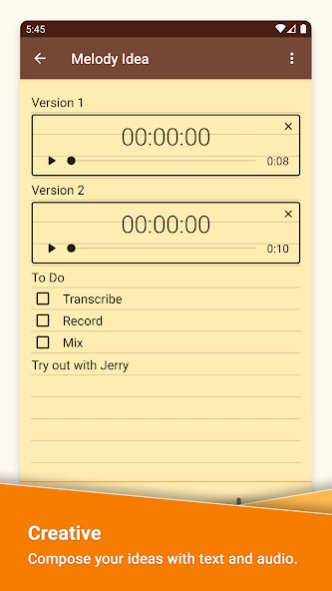Write Now - Notepad 2.4.16
Free Version
Publisher Description
Write Now - Notepad - Jot notes from any app with just a swipe – simple, intuitive, and no ads.
Write Now lets you take notes from anywhere on your device with just a swipe – you don't even have to leave the opened app. We call this feature NowPad, use it to take notes while you're...
• taking a call
• browsing the web
• texting friends
• checking email
• playing a game
• finding directions
Write Now features an easy-to-use interface with no distractions and lets you stay focused on your work and creativity. These are just a few things thousands of people have loved for years:
▶ Password Protection
Keep your notes private and secure with password protection and advanced encryption.
▶ Pin to Notifications
Pin notes to your notifications tray for quick and easy access anytime.
▶ Simple Design
Our playful design is easy to use and intuitive.
▶ No Ads
We like ads – said no one ever.
We've got plenty of more features coming soon!
Already have Write Now?
For users before August 2020, we've rebuilt Write Now from the ground up to bring you a new modernized UI and awesome new features including improved encryption, deleted note recovery, improved exporting/sharing, and better accessibility support. After you upgrade, Write Now will automatically migrate your notes to the new app.
About Write Now - Notepad
Write Now - Notepad is a free app for Android published in the PIMS & Calendars list of apps, part of Business.
The company that develops Write Now - Notepad is AeroDroid. The latest version released by its developer is 2.4.16. This app was rated by 1 users of our site and has an average rating of 4.0.
To install Write Now - Notepad on your Android device, just click the green Continue To App button above to start the installation process. The app is listed on our website since 2024-03-08 and was downloaded 12 times. We have already checked if the download link is safe, however for your own protection we recommend that you scan the downloaded app with your antivirus. Your antivirus may detect the Write Now - Notepad as malware as malware if the download link to com.aerodroid.writenow is broken.
How to install Write Now - Notepad on your Android device:
- Click on the Continue To App button on our website. This will redirect you to Google Play.
- Once the Write Now - Notepad is shown in the Google Play listing of your Android device, you can start its download and installation. Tap on the Install button located below the search bar and to the right of the app icon.
- A pop-up window with the permissions required by Write Now - Notepad will be shown. Click on Accept to continue the process.
- Write Now - Notepad will be downloaded onto your device, displaying a progress. Once the download completes, the installation will start and you'll get a notification after the installation is finished.